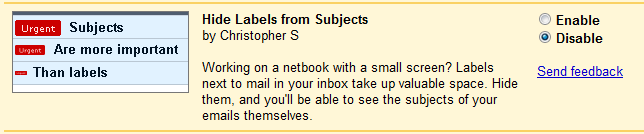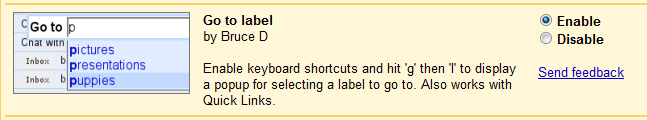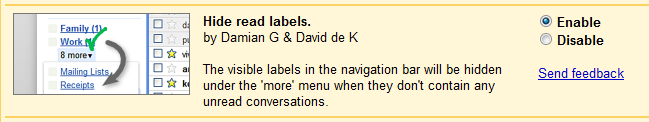20 Dec 09 How to use Labels in Gmail to Make Your Life Easy
How to use Labels in Gmail to Make Your Life Easy
I am a big fan of the label feature. Currently, I am using around 125 labels and filter combination to short my mails. Labels in Gmail are such a lifesaver. It helps us organize our mails and keep the inbox tidy. You can use label along with filter option to create a rule to categorize the mails and even remove them from your inbox. I will tell you how you can use the labels.
Create a label and a filter rule
This is the very first thing to do. Let’s say you have created a label called Sweetheart, and in the filter you mention that any mail from your sweetheart’s mail ID (even more than one) should go directly to that label skipping inbox, or simply apply the label to the mails coming from her.
Color code your labels
Like me, you can also color code your labels. It makes it easy to visually scan through the kind of stuff is there. Like all my SEO newsletters have Orange code, online marketing ones has red code, and all my writing related newsletters has blue code. This has helped me visually scan through the labels.
Activate Hide read labels from Gmail lab
Click settings (you can find it near logout link in Gmail) followed by lab then scroll down to find “Hide read labels”. Enable this feature. This will help you keep the sidebar clutter free, and only labels with unread mails will be visible to you.
Using labels to search
You can also use labels as a shortcut to reach the mail you want. For this, you will need to enable “Go to label” feature from settings >> lab. (See pic for detail).
Hide Labels from subject
I personally do not like hiding labels from subjects, but not everyone shares the same view, therefore, Google has this feature to hide labels from subjects. To activate this, go to settings and then to lab, search for “Hide Labels from Subjects” and enable it (see pic). That is all you need to do, if you do not like seeing colorful labels beside subjects.
Tags: Clutter, Colorful Labels, Filter Combination, Filter Option, Free Labels, Gmail, Google, Inbox, Lifesaver, Mail Id, Marketing, Orange, Sweetheart, Unread Mails
Low cost and high quality provided by the top Website Hosting providers.
Meet Michael Fertik with Reputation.com.