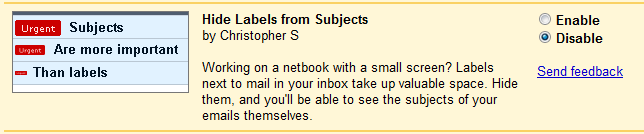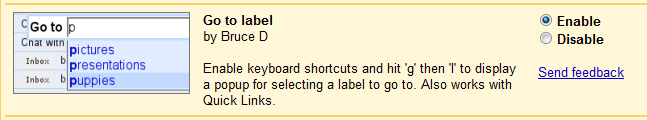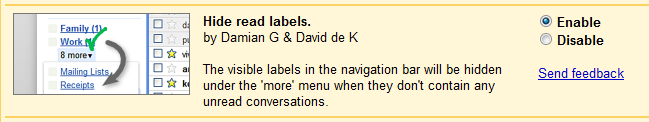25 Mar 10 Freelance Writing – When Should You Work on Your Own Project?
Writing for others may get you some money, but you cannot build a fortune from it. Yes, there are some freelance writers who charge a killing, but unfortunately most of us are not that fortunate. Then what should I do? Should you leave freelance writing?
Well, the answer to the above question is big NO with big N and Big O. Freelance writing gives you a stable source of income—I know they told you it is not stable—leaving it will not be a good idea. You should rather continue working for your clients.
Then how you can increase your income?
I wish, you would have waited before asking this question. Anyway, I was saying you should continue working for your clients, but you should also put a project or two in place. Start something on your own.
Can I do it?
Of course, you can do it. You have been doing it for your clients, why cannot you do it for yourself? I understand PPC, SEO, marketing, and everything else is very, very important for web, but none of them (or all of them even if combined together) is as important as the content. And this is what you have been doing for your clients—creating great content. So why not for yourself?
Find a niche that you would like to work into and roll out your own project. You can create a niche website, an information product, or if you are experienced enough you can become consultant or give coaching. There are many avenues that you can explore.
But when to do it?
Yeah, I know this is a big IF & BUT questions (though without if). You can do it on weekends. Start working on weekends if you do not already do, and work on your projects on weekends. I know this is a lot of trouble, but trouble is what you have to take if you want to make it big. They lied to you when they said that it was going to be no sweat.
Creating your own product or starting your own project is a hard work. That is why not many people are doing so, but the reward is enormous. There is not just light at the end of the tunnel, but there is a huge spotlight and a big stage waiting for you at the end of the tunnel.
Start working on weekends, and make it big. Best of luck for your journey! Do write in how it was.
Tags: Amp, Asking This Question, Avenues, Fortune, Freelance Work, Freelance Writers, Freelance Writing, Information Product, Marketing, Money, Niche Website, Stable Source, Start Something, Sweat
20 Dec 09 How to use Labels in Gmail to Make Your Life Easy
How to use Labels in Gmail to Make Your Life Easy
I am a big fan of the label feature. Currently, I am using around 125 labels and filter combination to short my mails. Labels in Gmail are such a lifesaver. It helps us organize our mails and keep the inbox tidy. You can use label along with filter option to create a rule to categorize the mails and even remove them from your inbox. I will tell you how you can use the labels.
Create a label and a filter rule
This is the very first thing to do. Let’s say you have created a label called Sweetheart, and in the filter you mention that any mail from your sweetheart’s mail ID (even more than one) should go directly to that label skipping inbox, or simply apply the label to the mails coming from her.
Color code your labels
Like me, you can also color code your labels. It makes it easy to visually scan through the kind of stuff is there. Like all my SEO newsletters have Orange code, online marketing ones has red code, and all my writing related newsletters has blue code. This has helped me visually scan through the labels.
Activate Hide read labels from Gmail lab
Click settings (you can find it near logout link in Gmail) followed by lab then scroll down to find “Hide read labels”. Enable this feature. This will help you keep the sidebar clutter free, and only labels with unread mails will be visible to you.
Using labels to search
You can also use labels as a shortcut to reach the mail you want. For this, you will need to enable “Go to label” feature from settings >> lab. (See pic for detail).
Hide Labels from subject
I personally do not like hiding labels from subjects, but not everyone shares the same view, therefore, Google has this feature to hide labels from subjects. To activate this, go to settings and then to lab, search for “Hide Labels from Subjects” and enable it (see pic). That is all you need to do, if you do not like seeing colorful labels beside subjects.
Tags: Clutter, Colorful Labels, Filter Combination, Filter Option, Free Labels, Gmail, Google, Inbox, Lifesaver, Mail Id, Marketing, Orange, Sweetheart, Unread Mails
Low cost and high quality provided by the top Website Hosting providers.
Meet Michael Fertik with Reputation.com.