24 Apr 10 US Consumers Like Wireless Providers’ Facebook Fan Pages
In a study conducted by Compete.com, it was found that more and more US consumers are using Facebook fan pages of the wireless providers to connect with them.
Previous year, the four biggest wireless service providers in the United States — Verizon Wireless, AT&T, T-Mobile, and — Sprint have rolled out their Facebook fan pages. The data released by Compete suggests that many US consumers are using these fan pages to stay in touch with their preferred Wireless service provider.
Facebook fan page work as company profile page where companies publish details about themselves, and also use it to network with the users. These profiles are seeing increase in the usage, though in absolute term, time spent is not too high.
In February 2010, users have spent typically 95 seconds in each session on Sprint’s fan page, but ever since it is on the rise and same hold true for other major wireless carriers. Users are using these pages to keep themselves abreast with the recent development, and the growth trend suggests that people love to connect with their wireless carriers. See image for detail.
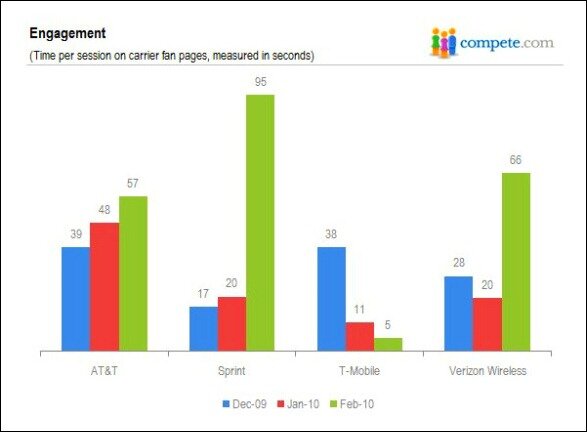
Tags: Amp, Company Profile, Consumers, Fan Page, Fan Pages, Growth Trend, Image, Previous Year, Profiles, Sprint, T Mobile, Term Time, United States, United Wireless, Verizon, Verizon Wireless, Wireless Carriers, Wireless Providers, Wireless Service Provider, Wireless Service Providers
06 Apr 10 Best-Kept Secret Twitter Tips for Job Search (Part 2)
Yesterday we started a series with some obvious twitter profile optimization tips that will help you find a job. In this post, I will continue the discussion and will share some more twitter power tips for job search on twitter (click the link to read part 1). These are must-apply tips for all kinds of twitter profiles, so you can use these even if you are not in the job-search market.
Write a powerful bullet bio
In twitter profile, you do not get a lot of space to talk about yourself; nevertheless opportunity is there to capitalize on the little space you get. You should write a powerful, sharp-edged bio. Every word should be telling. The space is limited, so use only what will make the employer click on the accompanying link. Write a powerful bullet bio.
Add a web address
Do not add URL of the website where you talked about your cool kitten. No employer will like to know about her. What you can do is add the URL of your cool kitten website in your website under fun and hobby section, if you desperately want to show that to your employer. But, reserve the web address space on twitter for your professional website — the one that will inform your client about your professional skills and expertise.
Add location
Using this is slightly tricky. You can only add name of your city, if you are living in a big metro, but generally use name of your county along with the city name. This will tell your employer about your whereabouts. It will help them make their minds.
We will talk about twitter profile customization in one more post then we will move further. These are practical tips, and will only benefit you if you work upon them. Reading only will do no good to you.
Once you are done customizing your twitter profile, send me your twitter URL, so that we all can see your work. Meanwhile, you can use the comment box below to leave your suggestion and feedback on this post.
Tags: Address Space, Find A Job, Find Job, Hobby Section, Job Link, Job Market, Job Search, Kitten, Little Space, Metro, Optimization Help, Optimization Tips, Professional Skills, Professional Website, Profile Customization, Profile Help, Profiles, Search Market, Suggestion, Twitter
Low cost and high quality provided by the top Website Hosting providers.
Meet Michael Fertik with Reputation.com.



